What is the dota2store Market?
The dota2store Market is a platform where you can buy items from your favorites DOTA2 game. We can guarantee you smooth and safe transactions. Our goal is to offer you the items you want for the prices you're gonna love.
How can I pay for my purchase?
We currently offer two payment providers on the dota2store Market. Remember, that any payment provider may add additional commissions on your transaction or put daily limits for the payments.
Can I change Steam account linked to my dota2store account?
No, Steam account cannot be unlinked from your dota2store account.
How do I buy items on dota2store Market?
It's quite easy!
1. Log into your account.
2. Choose your category on top of the menu and search for the items.
3. Click on the thumbnail of the items you want to buy to add it to the cart.
4. Proceed to 'checkout' to place your order.
I accidentally bought a wrong item. What should I do?
According to our Terms of Service, a purchased item cannot be returned.
We kindly ask you to carefully read our Terms and Service in order to avoid similar situations in the future.
Where can I find my purchased items?
All of the items bought on the dota2store Market can be found in your dota2store Account. It is accessible from a dropdown menu in the upper right corner.
How long will it take to deliver my purchased item to my dota2store account?
The process is almost instant. The moment we receive confirmation about a completed order, the purchased goods will be visible in your dota2store Account.
How can I send my purchased item to my Steam account?
You can easily withdraw items to your Steam account following this step-by-step guide:
1. Go to your dota2store Account.
2. Click the option "Withdraw items" to see all your purchased items.
3. Select available items you would like to transfer to your Steam inventory.
4. Click "Withdraw"
Remember that items with a Trade Lock cannot be withdrawn right away. They will be available soon, after a visible period of time.
How are the prices determined?
We are providing information about the current value of each item as well as the recommended listing price. However, the final decision about the price can change due to the market conditions.
I have bought the item from dota2store Market and can't find it in my Steam inventory. What happened?
All your purchased items can be found at your dota2store Account. It is accessible from a drop-down menu when you click on your account displayed in the top-right corner. Use a “withdraw” option to transfer your purchased skin.
How long will it take to deliver my purchased on SCGO scanner Market item to my Steam inventory?
The delivery process starts shortly after the request for item withdrawal. Please keep in mind that you have 10 minutes to accept a trade offer on your Steam account.
Why do I need to go through the KYC procedure?
If you were suspended in fraud and/or money laundering by us, you need to make an additional verification. dota2store Market needs to collect and verify your personal data to meet the legal requirements of the Know Your Customer (KYC) regulations.
KYC is a well-known process required by international regulators and is implemented for the safety of your assets and fraud prevention. This is a necessary procedure to prevent individuals from participating in money laundering and other economic offenses. Your information will be stored securely and will not be shared with anyone
My KYC was rejected. What should I do?
If your KYC was rejected and you have additional questions - contact the Support Team. In case your account is banned due to failed KYC procedure funds from the top-up will be refunded to the payment instrument used.